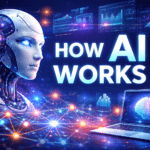Building a powerful Computer can be an exciting project. Here are some general steps to guide you through the process:
Define Your Budget and Needs: Determine how much you’re willing to spend and what you’ll be using the PC for (gaming, video editing, etc.). This will help set the foundation for the components you choose.
Select Your Components:
Processor (CPU): Consider a powerful CPU from Intel or AMD depending on your budget and requirements.
Graphics Card (GPU): A high-performance GPU is crucial for gaming and graphics-intensive tasks.
Motherboard: Choose a motherboard that supports your CPU and has the features you need.
Memory (RAM): Get sufficient RAM for your tasks, usually 16-32GB for gaming and general use.
Storage: Opt for a fast SSD for your OS and frequently used programs, along with a larger HDD or SSD for storage.
Power Supply (PSU): Invest in a reliable PSU with enough wattage to support your components.
Cooling: Good cooling is essential for a powerful PC. Consider air or liquid cooling solutions.
Case: Choose a case that can accommodate your components and has good airflow.
Assemble Your PC:
Install the CPU, RAM, and M.2 SSD onto the motherboard.
Install the motherboard into the case, along with the PSU and other components.
Connect all necessary power cables, front panel connectors, and fans.
Install the GPU, additional storage drives, and any other components.
Make sure all components are securely in place and properly connected.
Install Operating System and Drivers:
Install your preferred operating system (Windows, Linux, etc.) onto your SSD.
Install necessary drivers for your components, usually from the manufacturer’s websites.
Testing:
Power on the PC and check that all components are working.
Monitor temperatures and make sure everything is running smoothly.
Run stress tests to ensure stability under load.
Optimization:
Overclocking (if you’re comfortable) to get more performance out of your components.
Configure fan profiles and other settings for optimal performance.
By following these steps and doing thorough research on each component, you can build a powerful PC tailored to your needs and budget. Enjoy the process and the satisfaction of having a custom-built machine!